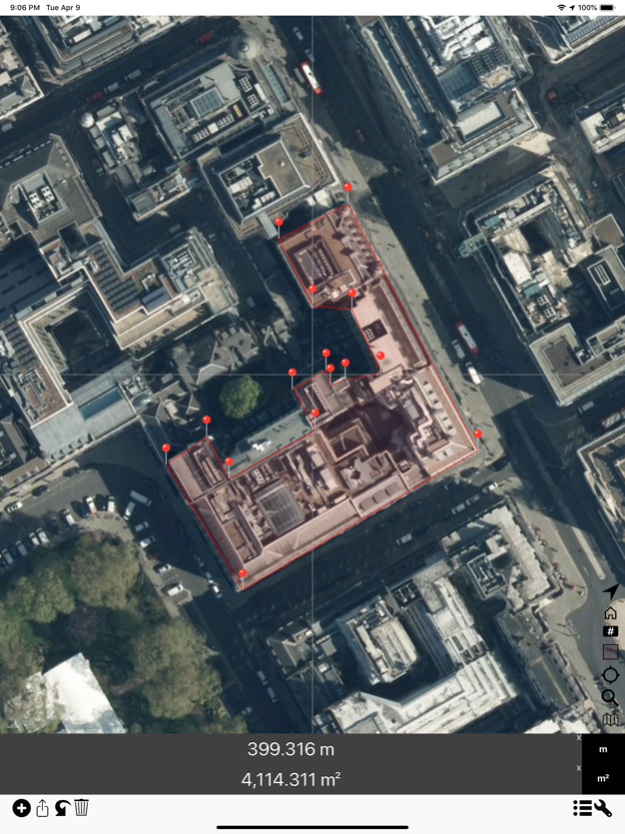Area & Distance - Map Measure 3.9.5
Free Version
Publisher Description
Measuring area and distance on the map, made easy with this app.
## Usage ##
Press "+" button or press and hold screen to drop a pin.
- App will determine distance between points when pins are placed on the map.
- After placing three or more pin, area inside those pins will be calculated. You can make changes by dragging existing pin around or delete it in 'Edit' menu.
- To get the best result. Please drop the first one on the centre of the area. Then drop the others around in clockwise.
Press "Clear" to clear all pins and lines.
Press "Locate" to move the map to your current location.
Press "Edit" to Save/Load results for future use.
Note 1: Distance between points are calculated base on earth curvature. Straight lines are just for visual aids only.
## Subscriptions ##
"Area & Distance - Map Measure" is completely free to use with all features. You can subscribe to this application to remove ads.
Device subscriptions are available in these plan and will renew automatically each month, six months or year, unless cancelled.
(Per month) - $1.99
(Per six-months) - $9.99
(Per year) - $17.99
Pricing shown is for the United States store. Pricing in other stores will vary.
Payment for subscriptions will be charged to your iTunes Account at confirmation of purchase
Subscription automatically renews unless auto-renew is turned off at least 24-hours before the end of the current period.
Subscriptions may be managed by going to your iTunes Account Settings after purchase or by clicking the “Purchase / Manage Subscription. Auto-renewal may be turned off by going to Account Settings after purchase.
Subscription cannot be cancelled during the active subscription period
More information: https://myice92.com/distance
Privacy policy: https://myice92.com/privacy-policy
Terms of use: https://myice92.com/terms-of-service
Mar 18, 2024
Version 3.9.5
Framework update
About Area & Distance - Map Measure
Area & Distance - Map Measure is a free app for iOS published in the Recreation list of apps, part of Home & Hobby.
The company that develops Area & Distance - Map Measure is Mapnitude Company Limited. The latest version released by its developer is 3.9.5.
To install Area & Distance - Map Measure on your iOS device, just click the green Continue To App button above to start the installation process. The app is listed on our website since 2024-03-18 and was downloaded 7 times. We have already checked if the download link is safe, however for your own protection we recommend that you scan the downloaded app with your antivirus. Your antivirus may detect the Area & Distance - Map Measure as malware if the download link is broken.
How to install Area & Distance - Map Measure on your iOS device:
- Click on the Continue To App button on our website. This will redirect you to the App Store.
- Once the Area & Distance - Map Measure is shown in the iTunes listing of your iOS device, you can start its download and installation. Tap on the GET button to the right of the app to start downloading it.
- If you are not logged-in the iOS appstore app, you'll be prompted for your your Apple ID and/or password.
- After Area & Distance - Map Measure is downloaded, you'll see an INSTALL button to the right. Tap on it to start the actual installation of the iOS app.
- Once installation is finished you can tap on the OPEN button to start it. Its icon will also be added to your device home screen.